Responding to a review request
1) The editor for the paper will send you a ‘request to review’ e-mail from the Online Management System with a direct link to the paper which allows you to gain access without having to go through the log in process.
2) You will now see details of the paper to be reviewed, together with the date the review is due and Review Steps of how you proceed if you accept the review.
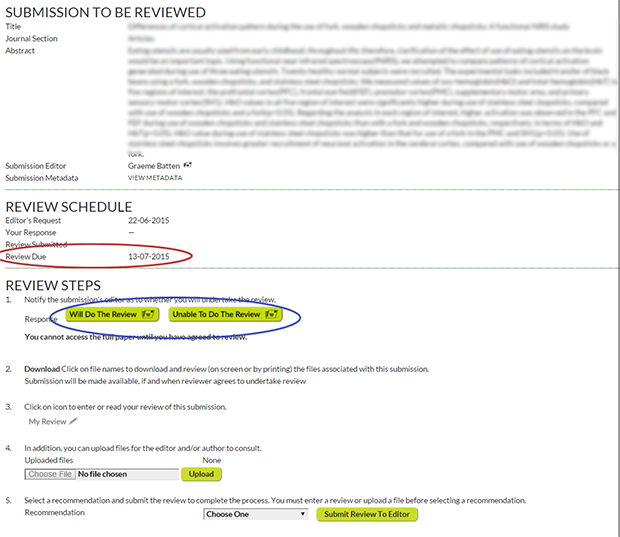
3) Selecting the ‘Unable To Do The Review’ button automatically generates an e-mail to the Editor declining the review, and allows an opportunity to suggest an alternative reviewer.
4) Selecting the ‘Will Do the Review’ button generates an acceptance e-mail to the editor and allows you access to the full paper.